Using the Guest Portal

Guest Portal Instructions
The Field Station: Dinosaurs Guest Portal is where members with season passes can review and update their information. It is located at https://fieldstationdinosaursnj.aluvii.com/guest/
The following instructions for using the Guest Portal can be downloaded by clicking here. The downloaded .pdf file also includes screen snapshots of the process and may be more helpful.
- Login to the Member Portal using your email address and password. This information was sent to you when you purchased your passes. If you cannot locate your membership email or have forgotten your password, don’t worry, we’ll explain how to recover it. The Member Portal is located at https://fieldstationdinosaursnj.aluvii.com/guest/
- Enter your email and password. If you don’t know your password, click on the Forgot Password link below the Login button and enter your email. You will receive an email with a password reset link.
- After you login you will arrive at the Member Dashboard. Click on Manage Account on the right side.
- The Account screen is displayed. It shows main account information which can be edited if needed. Click on the Manage Members button on the left side.
- The Manage Members screen is displayed. This is where you need to make sure all of your family members will be listed, including the required photo. You can click on the Select Member drop-down to see members who have already been added. Click on the New Member button to add additional members.
- For each member that will be using one of your season passes, enter the required information. A photo is required for park admission. (remember, they are non-transferrable and are issued for one specific person). Photos are added by clicking on one of the photo update icons. Photos can be selected from your computer drive (click the pen) or can be taken with your web cam, laptop camera or even your smartphone (click the camera). Only one person per photo please.
That’s it! Once you have added all family members with a photo you’re all set. Your digital passes (your unique barcodes) can be viewed by clicking on My Digital Passes at the very top of the Member Portal screen. To use your passes, just come to the park with a printed copy of your passes or display the barcodes on your smart device when you arrive. You do not need to visit the Box Office. Note: To purchase additional tickets for friends or family, all tickets must be purchased in advance on our website, www.jerseydinos.com. To receive your member discount, you must log at the top of the tickets website.
Purchase your tickets today for the adventure of a lifetime
Park Hours
2024 Fall Season
September 7th through November 10th
Saturdays and Sundays, 10am - 5pm
The Jurassic Zoo Bounce and Jurassic Jump open at 11am and close 15 minutes prior to park closing.
Also open Thursday, November 7 and Friday, November 8.
Open Holidays: Columbus Day, Monday, October 14
Holidays
Open Columbus Day Monday, October 14th
*The Box Office closes 30 minutes before closing.
Contact Us
3 Overpeck Park Driveway, Leonia, NJ 07605
Henry Hoebel Area of Overpeck County Park on Fort Lee Road
Work With Us
Donations
Connect with Us
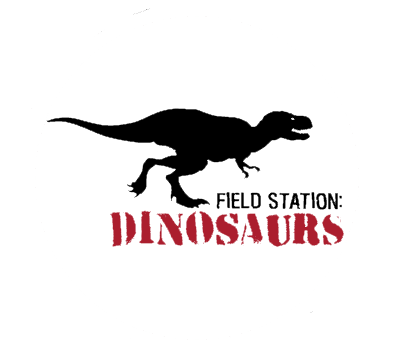
Field Station: Dinosaurs is an official Education Partner of Bergen County. A portion of every ticket sold is used for the preservation and enhancement of Bergen County Parks.
